Top 30 Online Grammar Checker Tools You Should Check Now
Share
In today’s world, effective communication is more important than ever before, and that means having a strong grasp of grammar is essential. However, even the most experienced writers can make mistakes, which is where grammar checker tools come in. With so many options available online, it can be difficult to know which ones are worth your time and money. That’s why we’ve put together a list of the top 30 online grammar checker tools that you should check out now. From free options to premium software, these tools can help you catch errors, improve your writing, and communicate more effectively. Thus, whether you’re a student, a professional, or just someone who wishes to enhance your writing skills, these free grammar checking tools are definitely worth exploring.
This article aims to help users identify the best grammar and spelling checking tools for checking their grammar( or punctuation or spelling) and improving their writing skills in 2023.
What is a Grammar Checking Tool?
A grammar-checking tool is a software application that analyzes text and checks it for grammatical errors and other writing issues.
These tools use algorithms to identify and highlight grammatical errors, spelling mistakes, punctuation errors, and other writing mistakes. They also suggest corrections for these errors and provide feedback to help users improve their writing skills.
Grammar-checking tools are commonly used by writers, students, professionals, and anyone else who wants to produce high-quality written content. They can be standalone software applications or integrated into word processors, web browsers, and other software programs.
Why Do You Need a Grammar Checker Tool?
A grammar checker tool is a lifesaver for anyone who wants to make a good impression with their writing. Not only can it catch pesky typos and grammatical errors, but it can also help you enhance your writing style, tone, and clarity. Plus, it saves you the embarrassment of sending a message with mistakes that could make you look unprofessional or unintelligent. So, if you want to improve your writing skills and avoid cringe-worthy mistakes, a grammar checker tool is a must-have in your arsenal.
Apart from improving your writing, grammar-checking tools are also very vital to scale up your product marketing strategies, especially if you are running a SaaS business.
Best 30 Online Grammar Checker Tools of 2023 (Tried & Tested)
Here is the list of the top 30 grammar-checking tools (free & paid), along with their features, pros, and cons. These online grammar-checking tools have been tried and tested for your convenience and to make your writing and editing tasks easy.
1. Grammarly
2. ProWritingAid
3. Language Tool
4. Linguix
5. Ginger
6. Writer
7. Scribens
8. Online Correction
9. Hemingway App
10. NounPlus
11. WhiteSmoke
12. After the Deadline
13. PaperRater
14. Reverso
15. Virtual Writing Tutor
16. Textly.ai
17. Grammarchecker.co
18. Typely
19. Slick Write
20. WordRake
21. Editor
22. Writefull
23. PerfectIt
24. StyleWriter
25. Autocrat
26. Grammark
27. Ghotit
28. SpellChecker.net
29. TrinkaAI
30. Quillbot
#1 Grammarly
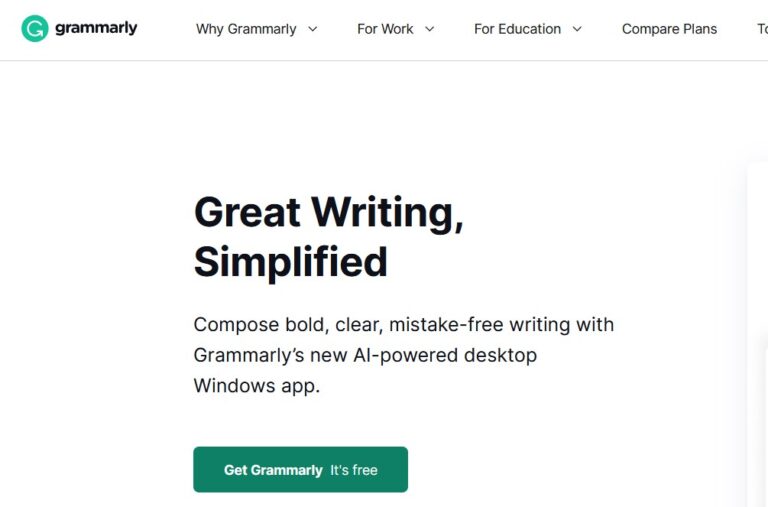
Image Source – Grammarly
Grammarly is an AI-based powerful grammar checker tool that helps writers to enhance their writing skills, create unique content, and ultimately save time & effort. It checks for spelling, grammar, punctuation, and style mistakes in real time and offers suggestions for corrections. Grammarly can be used on various platforms, including desktop, mobile, and web browsers.
Features:
1. Real-time grammar and spell checker
2. Plagiarism checker
3. Advanced punctuation and style suggestions
4. Vocabulary enhancement suggestions
5. Integration with Microsoft Word and other applications
6. AI-powered writing suggestions.
Pros:
1. Easy-to-use interface
2. High accuracy in detecting errors
3. Offers suggestions for improvement
4. Available on various platforms
Cons:
1. Premium features are expensive
2. Sometimes, it gives the wrong suggestions. So, cross-verification is necessary.
#2 ProWritingAid
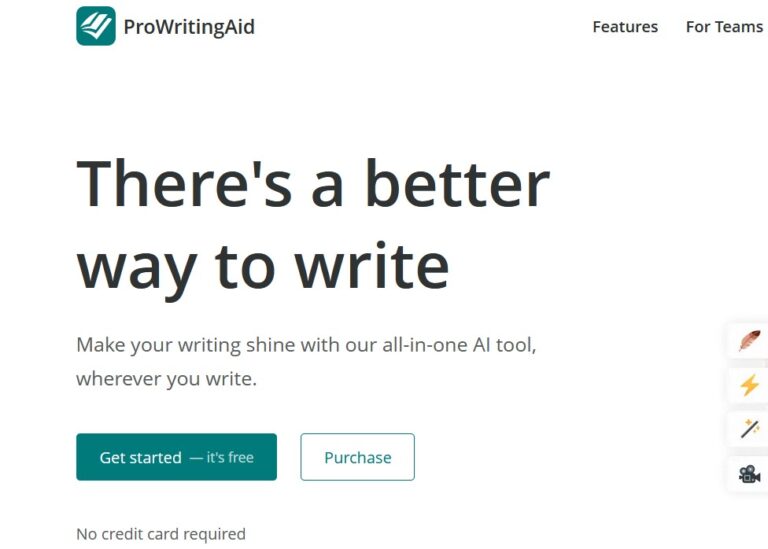
Image Source – ProWritingAid
ProWritingAid is a comprehensive writing assistant that checks for spelling, grammar, punctuation, style, and readability issues. It offers a wide range of writing reports to help writers improve their writing skills.
Features:
1. Real-time grammar and spelling checker
2. Thesaurus and dictionary suggestions
3. Consistency checker
4. Writing style suggestions
5. Integration with various applications
6. Detailed writing reports
Pros:
1. Comprehensive writing analysis
2. User-friendly interface
3. Offers suggestions for improvement
4. Integration with various platforms
Cons:
1. Free trial, but it is limited to 500 words.
2. No monthly subscription plan is available for users.
3. Starts with a one-year subscription.
4. Currently, no iOS or Android app versions are available.
#3 LanguageTool

Image Source – LanguageTool
LanguageTool is a multilingual grammar checker tool that has been used by reputable companies. It is a widely trusted multilingual grammar checker that helps users to analyze text for grammatical, spelling, and style issues. It is a user-friendly tool that offers a light or dark mode, ensuring that spending a day writing doesn’t have to equate to tired eyes.
Features:
One of the most significant features of LanguageTool is its ability to keep text secure. This is especially important if you’re working with sensitive or exclusive information.
LanguageTool allows you to create a customized list of words, which prevents the software from erroneously highlighting your company’s branded terms. This software is compatible with various web browsers, as well as popular word processors such as Microsoft Word and Google Docs, and email clients. Additionally, you can choose browser extensions or even the desktop app for more convenience.
LanguageTool offers a free plan that will check up to 10,000 characters per text. Alternatively, you can opt for more advanced features with individual or team plans. This particular tool for checking grammar is suitable for individuals such as students, professionals, and anyone who desires to guarantee the absence of errors in their written content, regardless of the language they utilize.
Pros:
1. Besides English, it supports more than 27 languages.
2. It provides a personal dictionary you can customize.
3. Offers API access to software companies and publishing houses.
Cons:
1. It lacks some advanced features found in other grammar checkers.
2. The free version limits users to 20,000 characters per check.
3. The premium version limits users to 150,000 characters per check, which means very long documents may need to be checked in pieces.
#4 Linguix
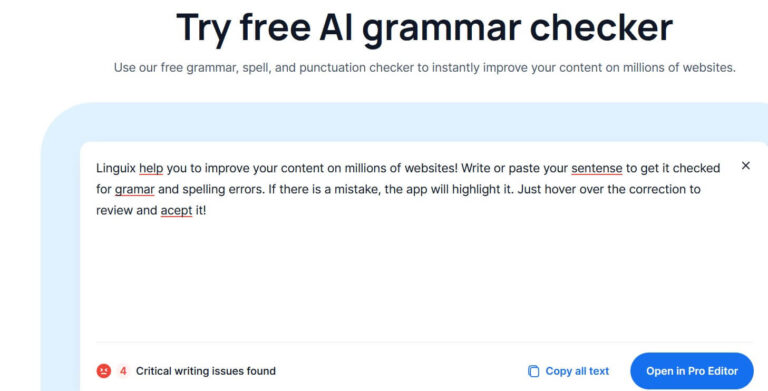
Image Source – Linguix
Linguix is an AI-powered writing assistant that helps writers to improve their writing skills. It checks for grammar, punctuation, and style mistakes and offers suggestions for corrections. Linguix also offers a writing assistant that provides tips and suggestions to improve writing skills.
Features:
1. Real-time grammar and spelling checker
2. Personalized writing suggestions
3. Integration with various applications
4. AI-powered writing assistant
5. Desktop and web-based versions are available
Pros:
1. Offers personalized suggestions
2. AI-powered writing assistant
3. Integration with various platforms
4. Free version available
Cons:
1. Some suggestions may not be relevant
2. Limited features in the free version
#5 Ginger
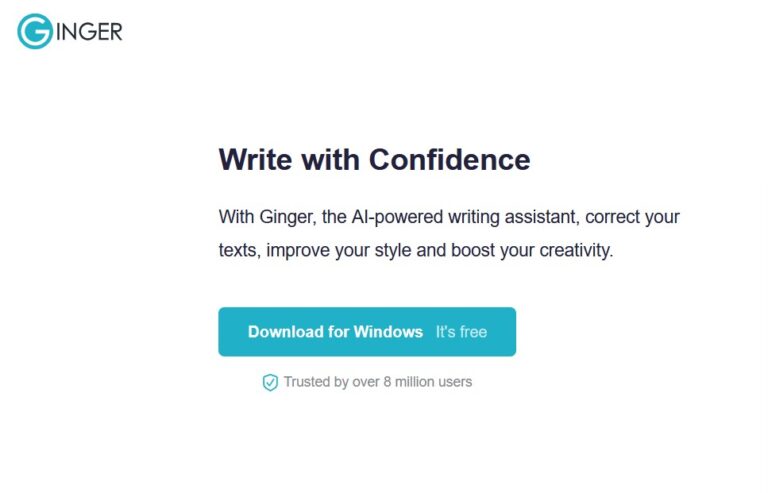
Image Source – Ginger
Ginger is a grammar-checking program that offers a variety of ways to detect basic and complex grammar errors. With its website, browser extensions, and mobile app available for both iOS and Android, users can access Ginger from anywhere and stay productive on the go.
Features:
Despite being a free grammar checker, Ginger provides impressive features that can identify various grammar errors, including inconsistent verb tenses, singular and plural errors, and subject-verb disagreement. This program is proficient and efficient, permitting clients to check and fix different issues with only one click.
Overall, Ginger is a reliable and helpful tool for anyone looking to improve their writing and avoid common grammar mistakes. Its level of proficiency makes it an exceptional choice for individuals who aspire to maintain productivity and excel in their understanding of grammar.
Pros:
1. Personalized writing suggestions
2. AI-powered writing assistant
3. Integration with various platforms
4. Available on various platforms
Cons:
1. Limited features in the free version
2. Some suggestions may not be relevant
#6 Writer
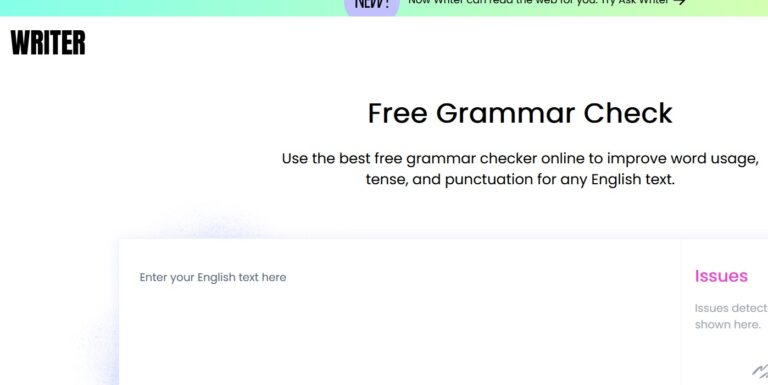
Image Source – Writer
Writer is a sophisticated AI editing program designed to produce polished, on-brand content.
Features:
The software boasts powerful features such as autocorrect and autocompletes, enabling users to achieve inbox zero with ease. Customization is also key, with the ability to build a company style guide and tailor writing and grammar rules to suit individual brand needs. In addition, Writer offers a user-friendly experience with real-time highlighting of errors or areas for improvement, accompanied by intuitive suggestions for making content more compelling and concise. A variety of pricing plans, including a free option and a free trial for advanced plans, are available for individuals, teams, and enterprises.
Pros:
1. Writer’s free grammar checker is an AI-powered assistant.
2. It enhances the clarity, eliminates errors, and facilitates comprehension of your text.
3. The tool scans your text for every type of mistake.
4. It catches punctuation errors, grammatical mistakes, irregular verb conjugations, misspelled words, and more.
Cons:
1. The user interface lags sometimes
2. The premium plan is costly
3. Not suitable for individual purposes.
#7 Scribens
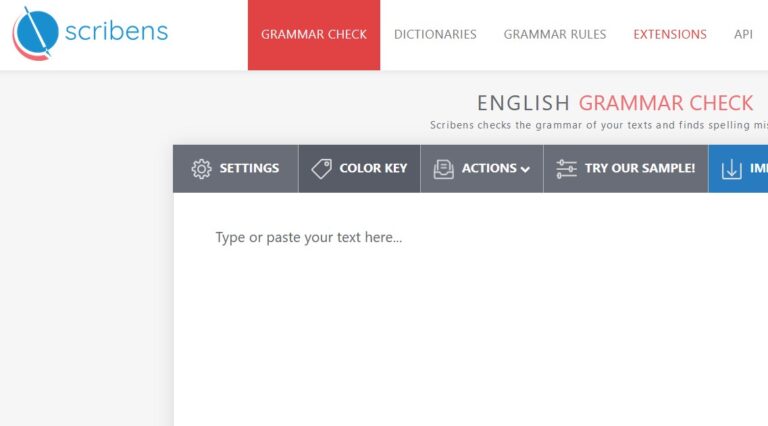
Image Source – Scribens
Scribens is a free grammar checker tool that checks for spelling, grammar, and punctuation mistakes. It also offers suggestions for corrections and provides explanations for the detected errors.
Features:
1. Checks for spelling, grammar, and punctuation mistakes
2. Free and web-based
3. Suggestions for corrections
4. Explanations for detected errors
5. Supports multiple languages
Pros:
1. Free and easy to use
2. Offers suggestions for improvement
3. Supports multiple languages
Cons:
1. Not suitable for professional use due to its limited features
2. Absence of a plagiarism checker
3. No grammar reporting functionality
#8 OnlineCorrection
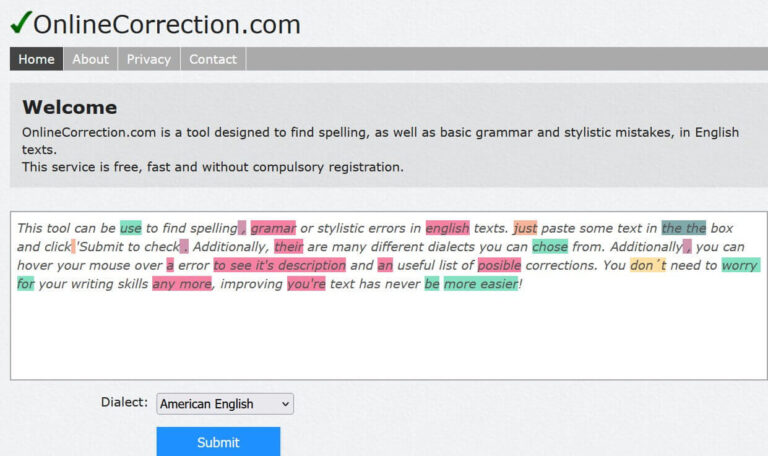
Image Source – OnlineCorrection
The OnlineCorrection tool provides a comprehensive solution to identify and correct errors in your document. It facilitates the detection of spelling, grammar, and formatting errors, including spacing between words and lines. Spelling blunders are featured in red, while different mistakes are shown by a green line. Furthermore, the tool enables the editing of documents in eight languages, including Russian and European languages.
Features:
1. It corrects grammar, punctuation, spelling, and style errors in your content.
2. Plagiarism checker
3. Writing suggestions for improvement
4. Integration with various applications
5. Desktop and web-based versions are available
Pros:
1. Offers a plagiarism checker
2. Provides suggestions for improvement
3. Integration with various platforms
4. Super easy to use
5. It supports different documents
6. It provides excellent reporting & statistics
Cons:
1. Do not have a proper customer service
2. Sometimes its UI lags in other OS, such as Linux.
#9 Hemingway App
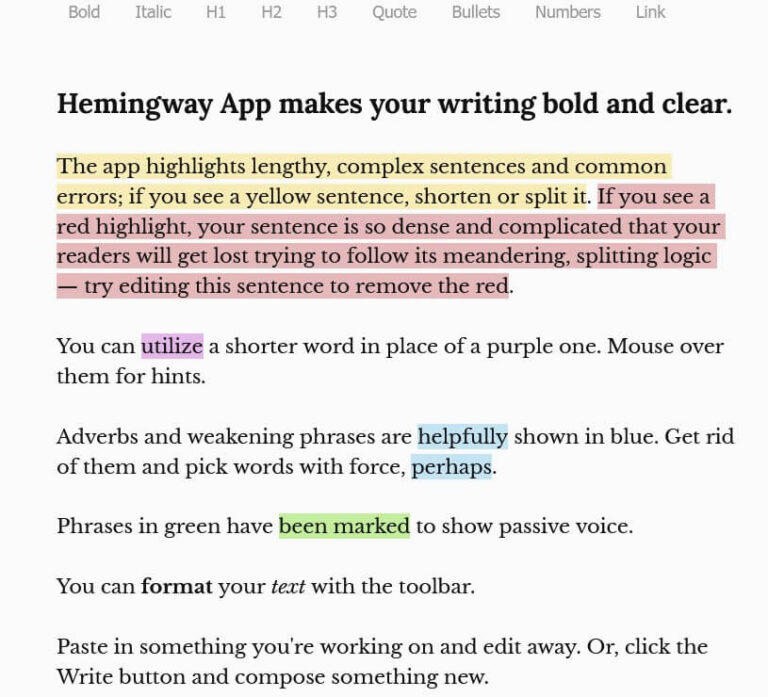
Image Source – Hemingway Editor
If you are searching for a free grammar checker, you might want to try Hemingway Editor. It is a reliable option with advanced features available on both website and desktop app versions.
Features:
As the best online grammar checker tool, Hemingway Editor comes with plenty of features. It evaluates the readability of your writing using the Flesch-Kincaid reading level formula. It suggests aiming for content with easy-to-understand language that falls between grades 6 and 8 on the scale.
Hemingway Editor identifies adverbs, passive sentences, and complex or lengthy sentences in your content. It highlights problematic areas in various colors, allowing you to make real-time changes. In any case, one drawback of this free program is that you should physically copy and paste your text into the editor, as it doesn’t filter your text in different archives or messages.
Pros:
1. 100% free to use.
2. Excellent user interface.
3. Grade system to evaluate your writing score.
Cons:
1. It doesn’t identify grammar or spelling mistakes, so additional editing tools are required.
2. The free version of Hemingway has some limitations.
3. The free version of Hemingway does not offer the option to save or download the written work.
#10 NounPlus

Image Source – NounPlus
NounPlus is a free grammar checker tool that checks for spelling, grammar, and punctuation mistakes. It also provides suggestions for corrections and supports multiple languages.
Features:
1. Checks for spelling, grammar, and punctuation mistakes
2. Free and web-based
3. Suggestions for corrections
Pros:
1. Free and easy to use
2. Supports multiple languages
Cons:
1. Limited features
2. High cost
3. Unable to detect all errors as other tools can do
#11 WhiteSmoke
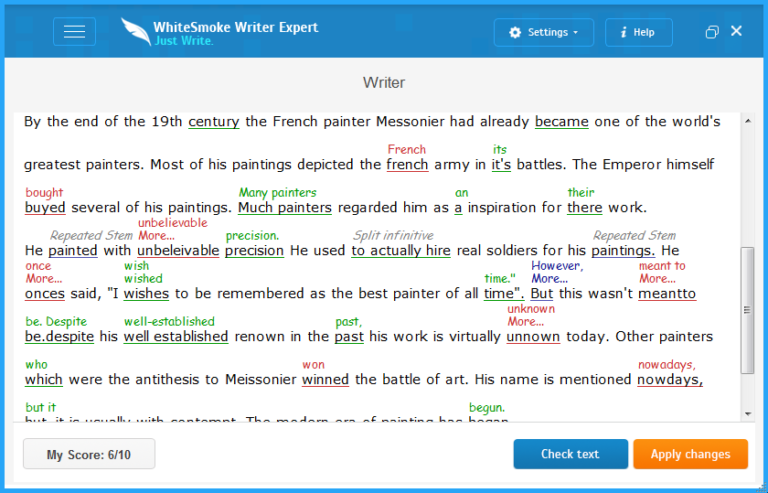
Image Source – WhiteSmoke
WhiteSmoke is an AI-based grammar checker tool that provides suggestions for improvement and offers translations in multiple languages.
Features:
1. It checks for grammar, spelling & punctuation mistakes
2. AI-powered
3. Suggestions for improvement
4. Translation in multiple languages
5. Integration with various applications
6. Desktop and web-based versions are available
Pros:
1. Offers translation in multiple languages
2. AI-backed grammar checker
3. Integration with various platforms
Cons:
1. Expensive compared to other tools
2. Limited features in the free version
#12 After the Deadline
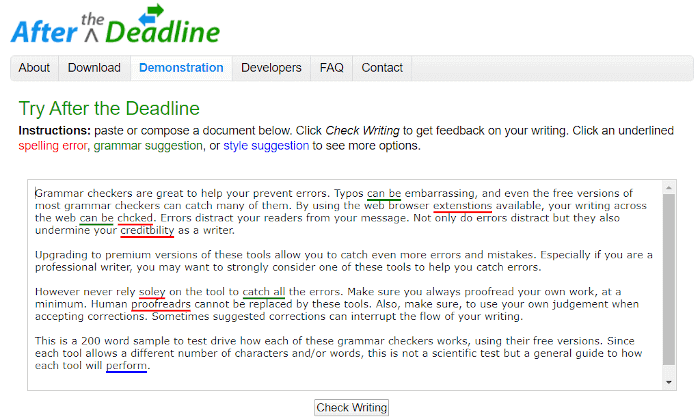
Image Source – After the Deadline
After the Deadline is a free grammar checker tool that checks for spelling, grammar, and style mistakes, it also provides suggestions for improvement and supports multiple languages.
Features:
1. Checks for spelling, grammar, and style mistakes
2. Free and web-based
3. Suggestions for improvement
4. Supports multiple languages
Pros:
1. Free and easy to use
2. Supports multiple languages
Cons:
1. Limited features compared to other tools
2. May not detect all errors
#13 PaperRater
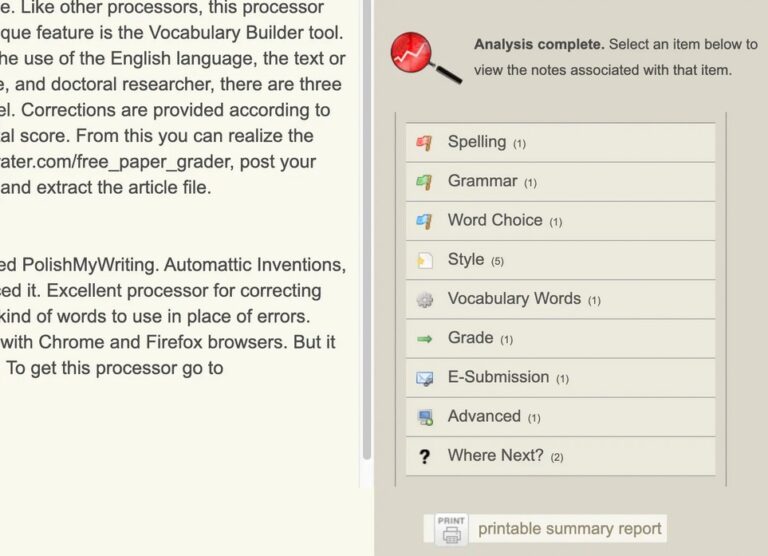
Image Source – PaperRater
PaperRater is a free online grammar and plagiarism checking tool available online. It is best to evaluate academic essays and research papers by checking grammar and other writing mistakes. It also identifies instances of plagiarism and provides a grading score for your writing.
Features:
The best part of PaperRater is – it offers a FREE plan with excellent premium features that other grammar checkers lack in. You can go for an affordable premium plan which will only cost you around $4 per month with an annual payment plan.
Pros:
1. Always Free with limited features
2. AI-powered grammar checking
3. In-depth plagiarism detection
4. Real-time essay scoring
5. Provides vocabulary Builder tool to check word usage and examples.
6. Provides readability score.
Cons:
1. It lacks a proper support system.
2. It is more easily accessible to laptops than mobile phones.
#14 Reverso
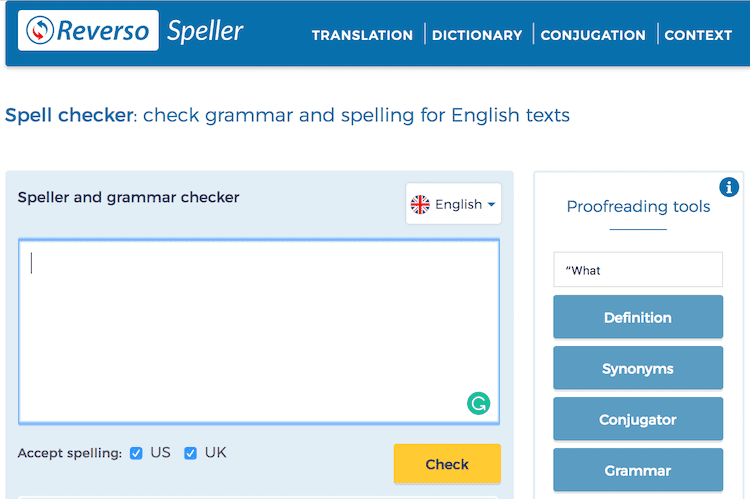
Image Source – Reverso
Reverso is a web-based grammar checker tool that checks for spelling, grammar, and punctuation mistakes. It also provides suggestions for improvement and offers translations in multiple languages.
Features:
1. Suggestions for improvement
2. Translation in multiple languages
3. Desktop and web-based versions are available
Pros:
1. Offers translation in multiple languages
2. User-friendly interface
Cons:
1. The free version has limited features.
2. The paid version is costly to afford
#15 Virtual Writing Tutor
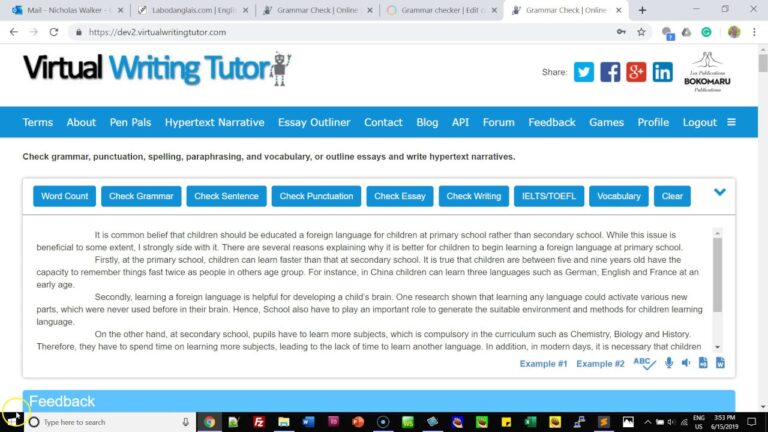
Image Source – Virtual Writing Tutor
Virtual Writing Tutor is a free grammar checker tool that is best for academic writing checkers.
Features:
1. In-depth checks for grammar, punctuation, and style errors in the content.
2. Free and web-based
3. Suggestions for improvement
4. Writing checker for academic writing
Pros:
1. Free and easy to use.
2. Writing checker for academic writing.
Cons: Best only for medium and large size agency.
#16 Textly.ai
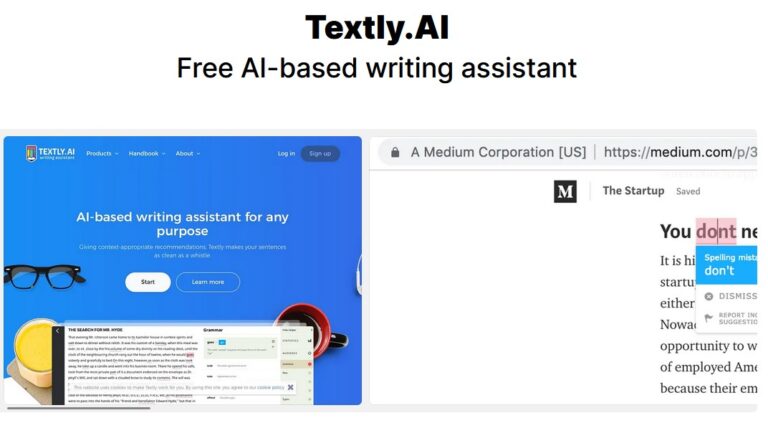
Image Source – Textly.ai
Textly.ai is an AI-based powerful writing assistant tool that helps writers to improve their writing skills. It checks for spelling, grammar, punctuation, and style errors and offers suggestions for corrections. Textly.ai can be used on various platforms, including web browsers, Google Docs, and Microsoft Word.
Features:
1. Real-time grammar and spell checker
2. Personalized writing suggestions
3. Integration with various applications
4. AI-powered writing assistant
5. Available on various platforms
Pros:
1. Personalized writing suggestions
2. AI-powered writing assistant
3. Integration with various platforms
4. Database of 9M typos.
Cons:
1. Sentence suggestions are sometimes unrelated.
2. The tutorial section is not updated.
3. Plagiarism checker not included.
#17 Grammarchecker.co
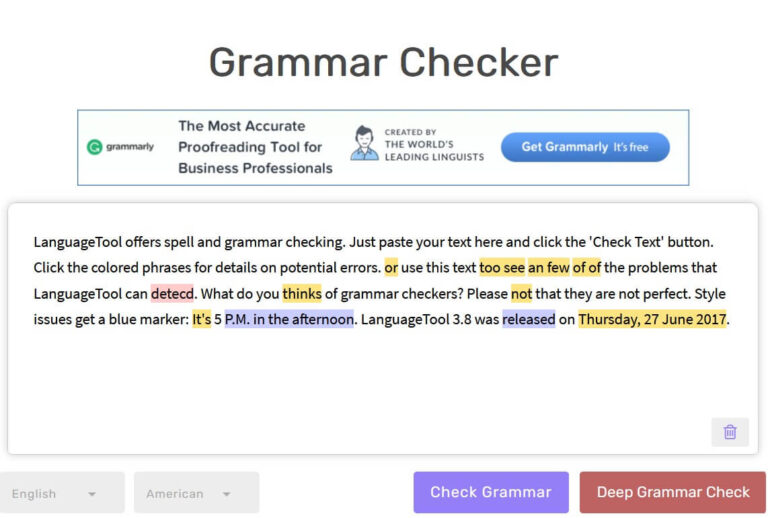
Image Source – Grammarchecker.co
Grammarchecker.co is an online grammar checker tool designed to assist users in writing grammatically correct sentences. It uses sophisticated algorithms and machine learning to identify and highlight potential errors in sentence structure, punctuation, spelling, and more.
Features:
One of the key features of Grammarchecker.co is its ability to provide real-time suggestions as users type, making it easy to correct mistakes as they occur. Additionally, the tool provides a comprehensive analysis of the document, highlighting areas that may require attention and offering suggestions for improvement.
Pros:
1. User-friendly interface that is easy to navigate
2. Offers real-time suggestions as users type, making it easy to correct mistakes as they occur
3. Provides a comprehensive analysis of the document, highlighting areas that require attention and offering suggestions for improvement
4. It supports multiple languages, making it a useful tool for non-native speakers.
5. Offers a plagiarism checker feature to ensure originality
Cons:
1. The free version of the tool has limited functionality, with some features only available in the premium version
2. Some users have reported that the tool can be slow to load or experience occasional glitches
3. The tool may not catch all errors, requiring users to carefully review their work before submitting.
#18 Typely
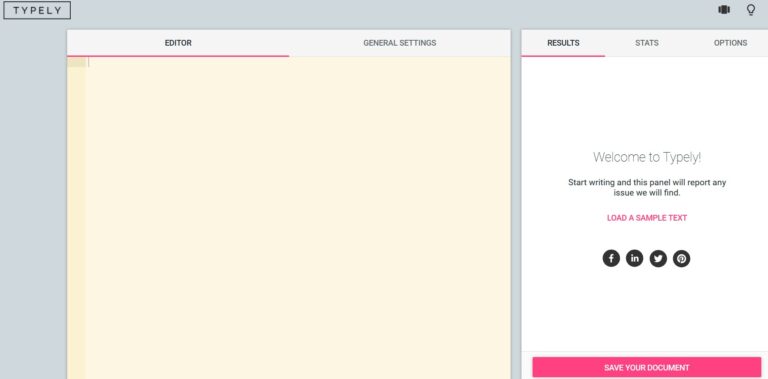
Image Source – Typely
Typely is also a top website for checking grammar and proofreading online. This application assists you in converting your writing into a better version. It also offers a readability score and suggestions for improvement.
Features:
1. 100% Free
2. Provides readability score to enhance the overall score.
3. AI-based suggestions for improvement
Pros:
1. Free and easy to use
2. Provides readability score
Cons:
3. Absence of some essential features.
#19 Slick Write
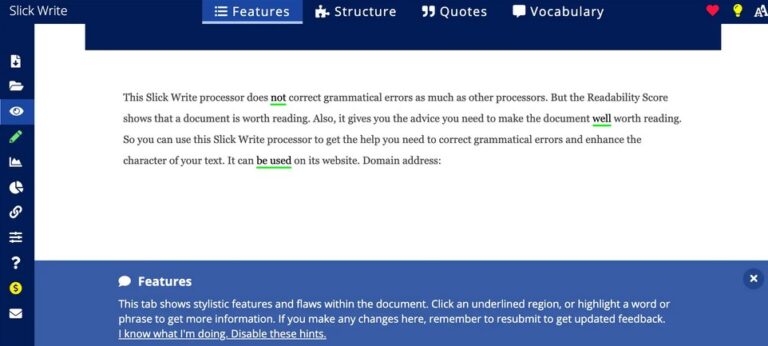
Image Source – Slick Write
Slick Write is a free online grammar checker tool that checks for spelling, grammar, punctuation, and style mistakes. It also offers a thesaurus, contextual spell check, and sentence structure analysis.
Features:
1. Checks for spelling, grammar, punctuation, and style mistakes
2. Free and web-based Thesaurus
3. Contextual spell check
4. Sentence structure analysis
Pros:
1. User friendly interface
2. Thesaurus and contextual spell check available
Cons:
1. Sometimes it gives the wrong suggestions.
2. It has a limited list of vocabulary
#20 WordRake
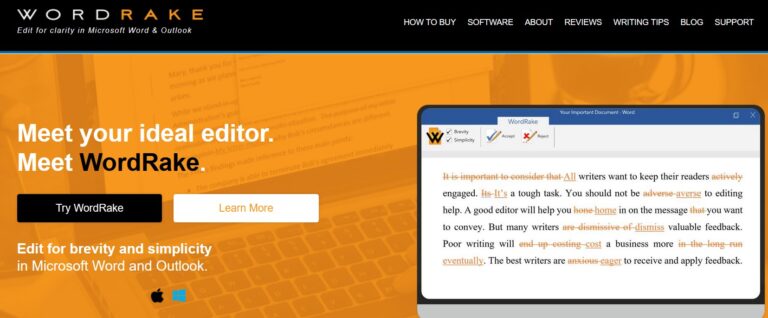
Image Source – WordRake
Wordrake is a software tool designed to enhance the clarity and concision of written documents by detecting and correcting grammatical and spelling errors with just one click. This tool is compatible with Microsoft Word and Outlook and was founded by Gary Kinder, a renowned New York Times bestselling author. The fundamental principle of Wordrake is to promote succinct writing, regardless of the intended purpose of the document.
Features:
1. Scans for repetitive phrases and redundant words
2. Identifies jargon, acronyms, and buzzwords
3. Provides suggestions for concise language
4. Works with Microsoft Word, Outlook, and Google Docs
Pros:
1. Saves time and effort by automatically detecting and correcting errors
2. Increases the quality and readability of the text
3. Easy to use with a simple user interface
Cons:
1. Limited integrations with other writing platforms
2. Not suitable for non-English languages
#21 Editorr
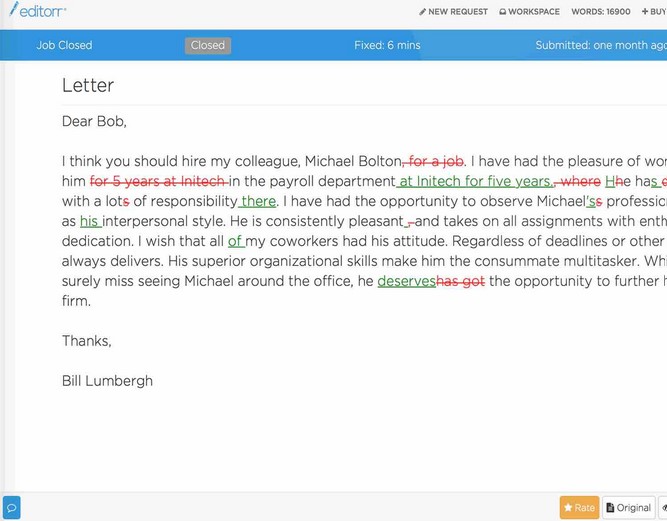
Image Source – Editorr
Editor is a web-based editing service that offers human proofreading and editing services. It uses professional editors to provide suggestions for grammar, punctuation, and spelling errors, as well as overall improvements for the text.
Features:
1. Offers human editing and proofreading services
2. Provides suggestions for grammar, punctuation, and spelling errors
3. Offers improvements for sentence structure, clarity, and readability
4. Provides a feedback report with suggested edits
Pros:
1. Offers professional-level editing and proofreading services
2. Provides feedback on overall writing quality
3. Suitable for various writing styles and genres
Cons:
1. Requires payment for use
2. Editing suggestions can take time.
#22 Writefull
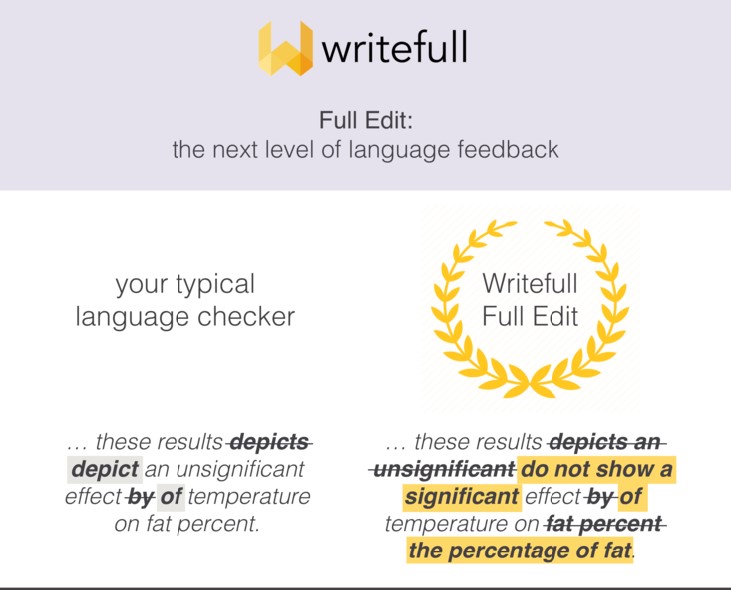
Image Source – Writefull
Writefull is a free web-based writing tool that offers feedback on grammar, spelling, and punctuation errors. It also provides suggestions for vocabulary and sentence structure.
Features:
1. Offers feedback on grammar, spelling, and punctuation errors
2. Provides suggestions for vocabulary and sentence structure
3. Uses machine learning to suggest improvements
4. Offers a free version
Pros:
1. Offers a free version with basic editing suggestions
2. Suitable for non-native English speakers
3. Easy to use with a simple user interface
Cons:
1. Limited features compared to other editing tools
2. Not suitable for more complex writing styles
#23 PerfectIt
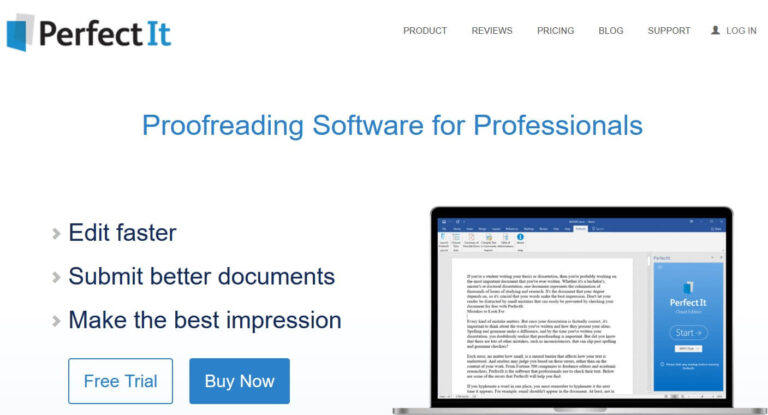
Image Source – PerfectIt
PerfectIt is a proofreading software designed for professional writers and editors. It checks for consistency in style, spelling, punctuation, and capitalization. It also offers suggestions for abbreviation usage and hyphenation.
Features:
1. Checks for consistency in style and formatting
2. Offers suggestions for abbreviation usage and hyphenation
3. Provides detailed reports and analysis
4. Integrates with Microsoft Word.
Pros:
1. Suitable for professional-level editing and proofreading
2. Saves time by automatically detecting errors
3. Provides detailed reports and analysis.
Cons:
1. Not suitable for non-English languages
2. Requires payment for use
#24 StyleWriter
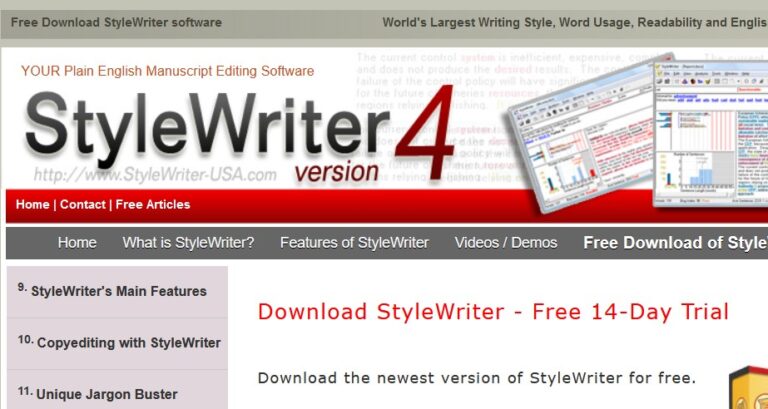
Image Source – StyleWriter
StyleWriter is a writing enhancement software that checks for clarity, conciseness, and readability in your writing. It also provides suggestions for improvement and is available as desktop software.
Features:
StyleWriter is a powerful grammar checker tool that offers various features to enhance the quality of your writing. The tool is designed to improve the readability and clarity of your written content. One of the key features of StyleWriter is its ability to identify and correct style problems in your writing. The tool also provides suggestions for audience-targeted writing, allowing you to tailor your content to your intended audience. StyleWriter is equipped with a complex word checker, which helps you to identify and replace complicated words with simpler alternatives. Additionally, it offers suggestions for sentence variety and checks for questionable words, abstract phrases, passive and hidden verbs, jargon, unusual and unknown words, abbreviations, and acronyms. Smart spell checking is another key feature of StyleWriter, which not only checks for spelling errors but also offers suggestions for commonly misspelled words. The tool also provides advanced writing statistics and a graphical representation, giving you insights into your writing style and allowing you to make necessary improvements.
Pros:
1. Uses a revolutionary 200,000-graded word list
2. Different editions of the software available to choose from as per needs
3. Excellent proofreading facility
4. Powerful spell checker
5. Provides advanced writing statistics.
Cons:
1. UI experience is not up to the mark. It takes time to get used to.
2. A plagiarism checker is not available.
3. Its language engine doesn’t catch errors every time.
4. No substitute for expert editing
#25 Autocrit
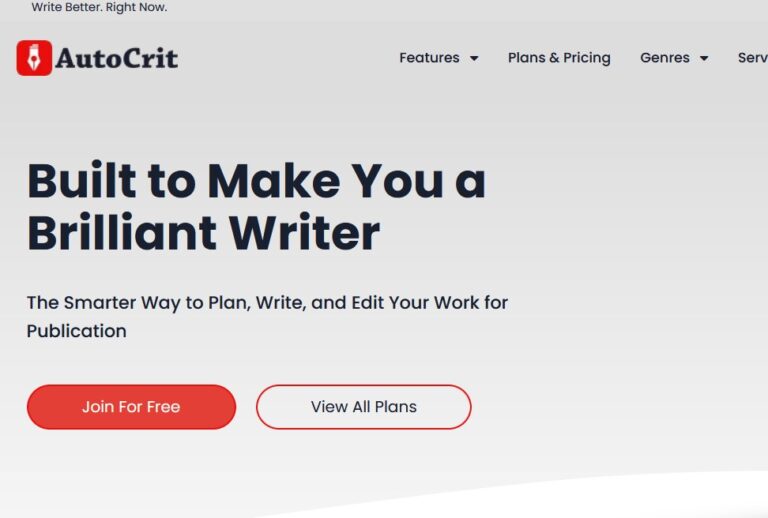
Image Source – Autocrit
Autocrit is a writing enhancement software that checks for repetition, pacing, dialogue, and more in your writing. It also provides suggestions for improvement and is available as a web-based application.
Features:
1. 30+ interactive editing tools with advanced reports
2. Checks for repetition, pacing, dialogue, and more
3. Different tones and writing styles suggestions for improvement
4. Web-based application
5. Premium plans are not so costly for the agency.
Pros:
1. Free plans with exclusive features.
2. Focuses on improving writing style
3. Advanced level of grammar checks for specific writing elements.
Cons:
1. Expensive for individual use
2. Not popular among writers as other better tools are available compared to Autocrit.
#26 Grammark
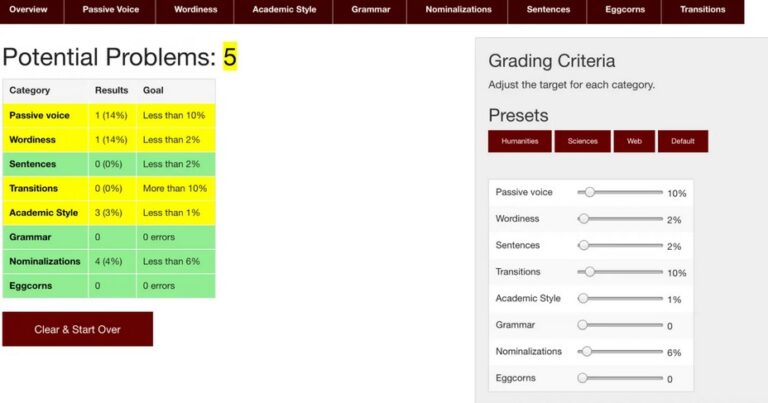
Image Source – Grammark
Grammark is a writing enhancement software that checks for grammar, style, and consistency in your writing. It also provides suggestions for improvement and is available as desktop software.
Features:
1. Checks for grammar, style, and consistency
2. Suggestions for improvement
Desktop software.
Pros:
1. Comprehensive writing checker
2. Available as desktop software.
Cons: Editing suggestion is not up to the level.
#27 Ghotit
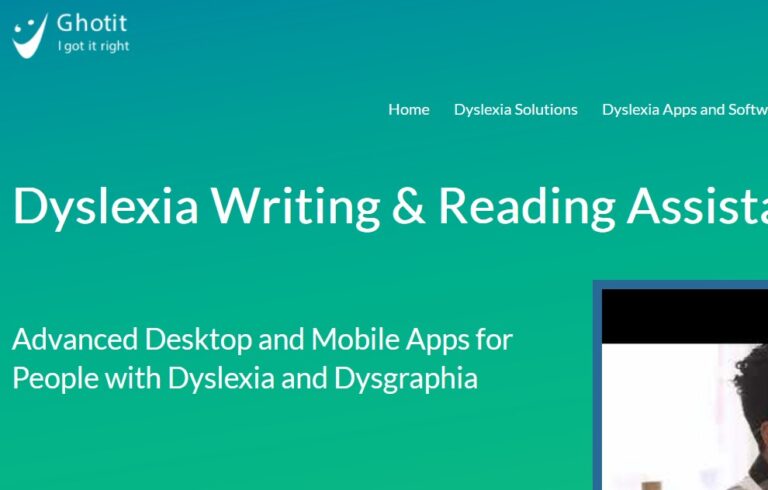
Image Source – Ghotit
Ghotit is a writing and reading assistance software that checks for spelling, grammar, and punctuation mistakes. It also offers text-to-speech and word prediction features for people with dyslexia and other learning disabilities.
Features:
1. Corrects grammar, and punctuation mistakes
2. Text-to-speech and word prediction features
3. Designed for people with dyslexia and other learning disabilities.
Pros:
1. Designed for people with learning disabilities
2. Text-to-speech and word prediction features.
Cons:
1. Limited features compared to other tools
2. Costly for individual use
#28 SpellChecker.net
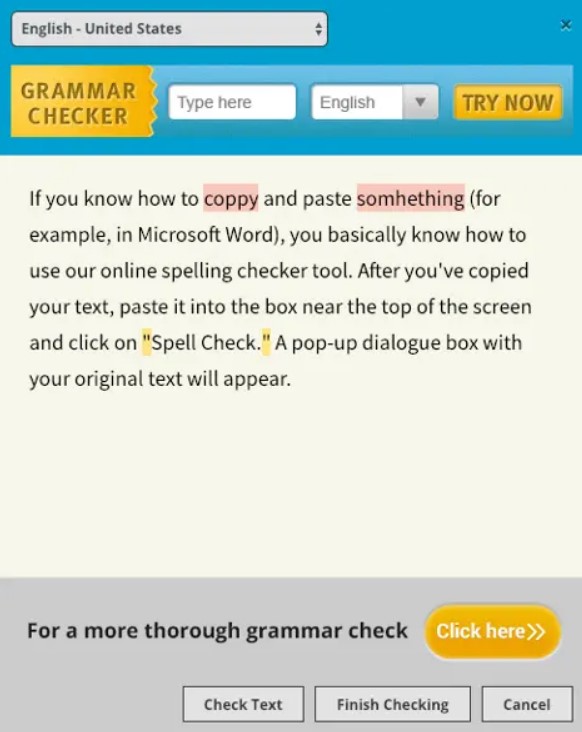
Image Source – SpellChecker.net
SpellChecker.net is a free online spell-checker tool that checks for spelling, grammar, and punctuation mistakes.
Features:
Overall, it is good for personal use. However, free plan offers limited features.
Pros: Best for personal use.
Cons:
1. Limited features compared to other tools
2. May not detect all errors
#29 TrinkaAI
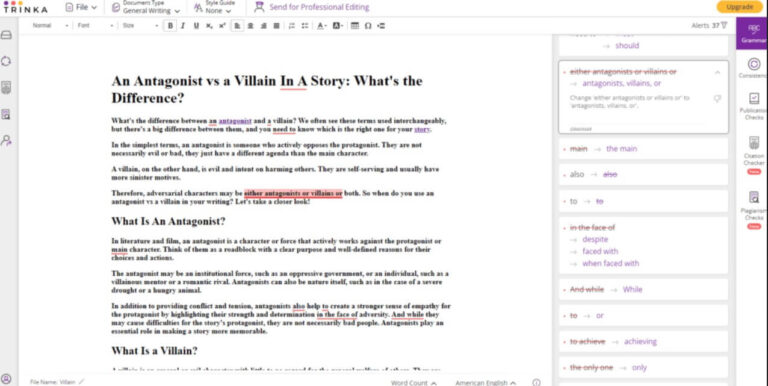
Image Source – TrinkaAI
Trinka is an advanced grammar checker free online tool designed specifically for academic and technical writing, aimed at assisting writers with their language and grammar-related concerns.
Features:
With more than 3000+ grammar checks, it ensures that all writing is free of errors, thus eliminating any potential confusion for the reader. In addition to grammar checks, Trinka also offers tone and style enhancements, helping writers to fine-tune their work for maximum impact. This tool also provides advanced writing tips, empowering writers to improve their craft and achieve their goals. Furthermore, Trinka is not restricted to any specific subject matter and is suitable for use across all academic and technical disciplines, making it a versatile and valuable asset for writers of all levels.
Pros:
1. 3000+ grammar checks ensure error-free writing.
2. Tone and style enhancements helps writers fine-tune their work.
3. Advanced writing tips enable writers to improve their craft.
3. Suitable for use across all academic and technical disciplines.
Cons:
1. It may not catch every error, as with any AI tool.
2. Limited to language and grammar-related concerns, not content.
#30 Quillbot
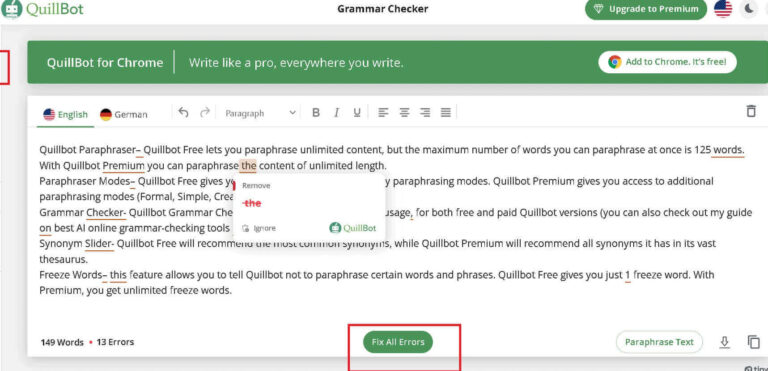
Image Source – Quillbot
Quillbot is the best grammar checker tool available online which uses Natural Language Processing technology to check common errors and writing issues. This technology is capable of identifying various mistakes, including spelling errors, improper tense usage, repeated words or phrases, incorrect punctuation usage, and problematic phrasing. By providing users with clear and concise feedback on their writing, Quillbot allows writers to correct their errors quickly and effectively.
Features:
One of the key features of Quillbot is its AI assistant, which suggests better alternatives to users as they write. For individuals who face difficulties with grammar and syntax, this functionality proves to be highly advantageous since it provides suggestions in real-time, simplifying the identification and rectification of mistakes as soon as they occur. With the AI assistant, users can receive instant feedback and make corrections on the go, ensuring that their writing is accurate and error-free.
Another useful feature of Quillbot is its suggestion dictionary, which is particularly helpful for proofreading and rewriting large sections of text. With this feature, users can easily replace highlighted words with better choices from the list provided. This feature allows for quick and efficient editing, saving writers time and energy in the writing process.
Pros:
1. It uses the most advanced technology called NLP to identify errors in writing
2. Provides clear and concise feedback
3. powerful AI assistant
4. Allows quick and efficient editing feature
5. Improves writing skills and produces error-free content.
Cons:
1. It may not be as effective as a human editor
2. The AI assistant feature is limited to the free version.
3. Limited customization options
4. Lacks in necessary technology vocabulary or domain knowledge. Thus, not suitable for more technical or specialized writing.
Ultimate Inference:
In this article, we’ve reviewed the best 30 free and paid grammar-checking tools that can help users not only to improve their writing skills but also build backlinks when it comes to page optimization and ranking. From browser extensions to dedicated websites, these tools can quickly identify errors in grammar, punctuation, spelling, and syntax.
By using these tools, users can enhance the clarity and coherence of their writing, ultimately leading to more effective communication. It is important to note that no single tool is perfect, and each has its own strengths and weaknesses.
Therefore, it is recommended to try out a few options and find the one that best suits your needs.
